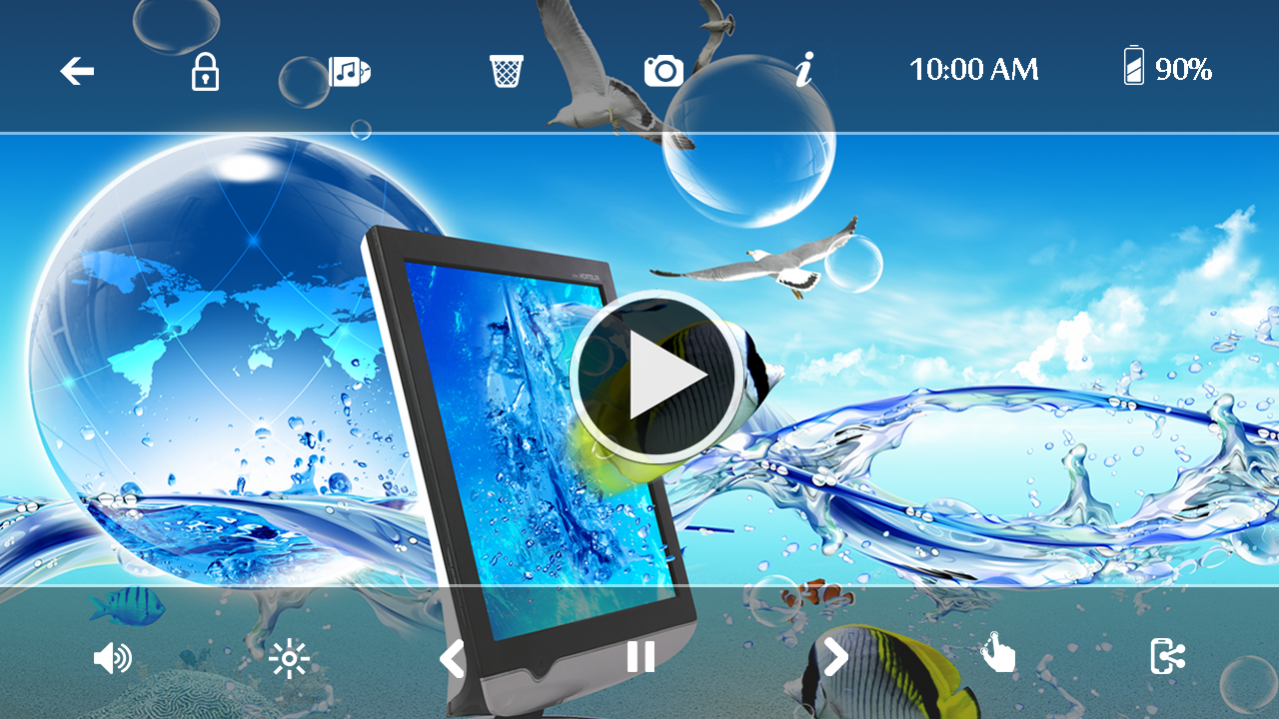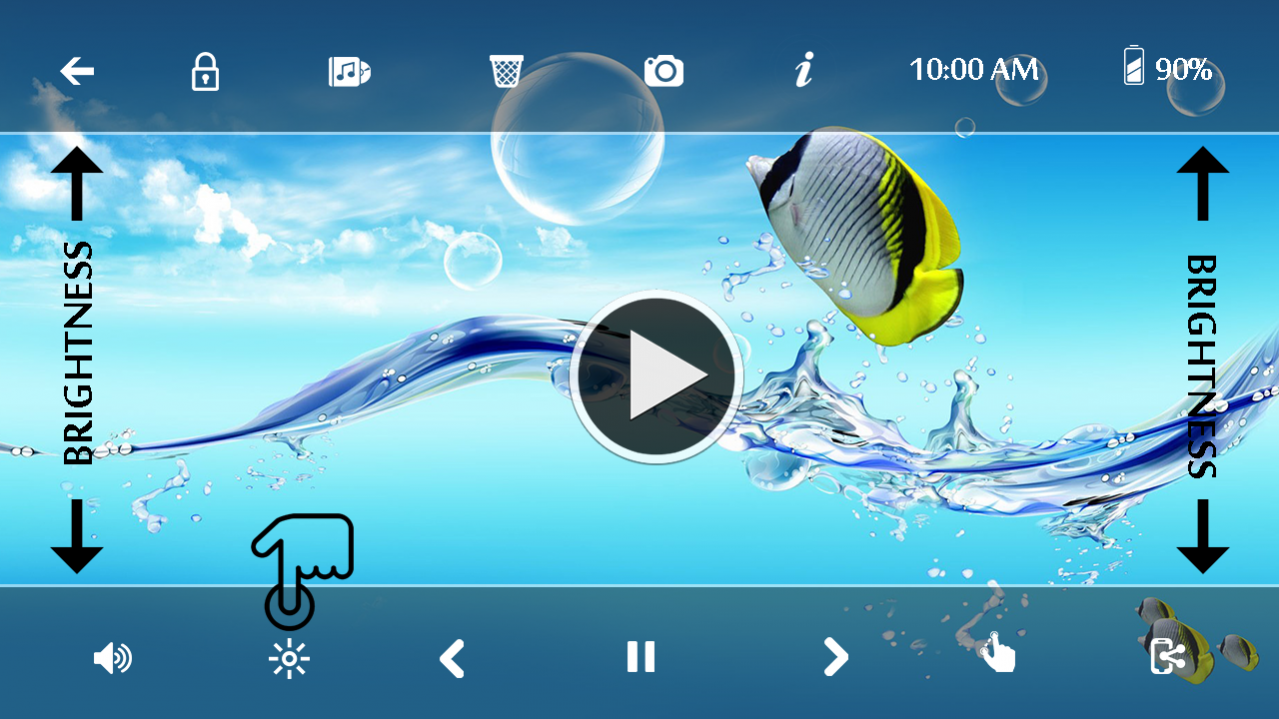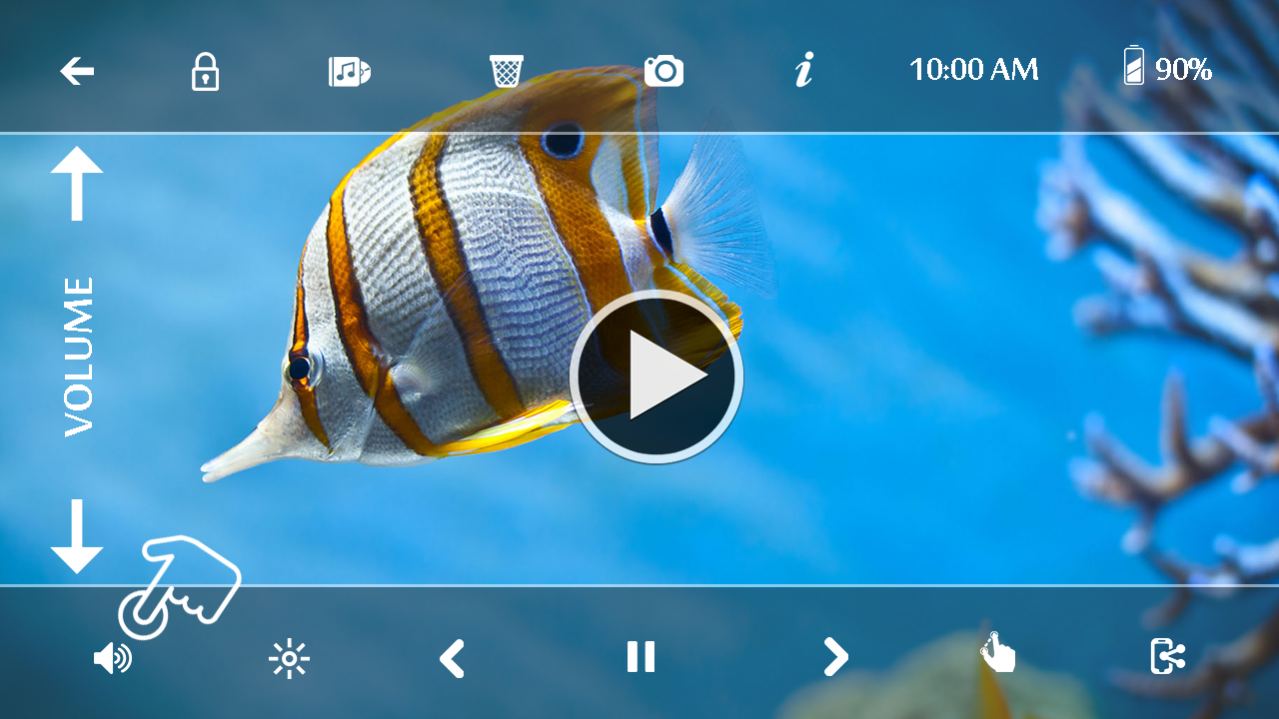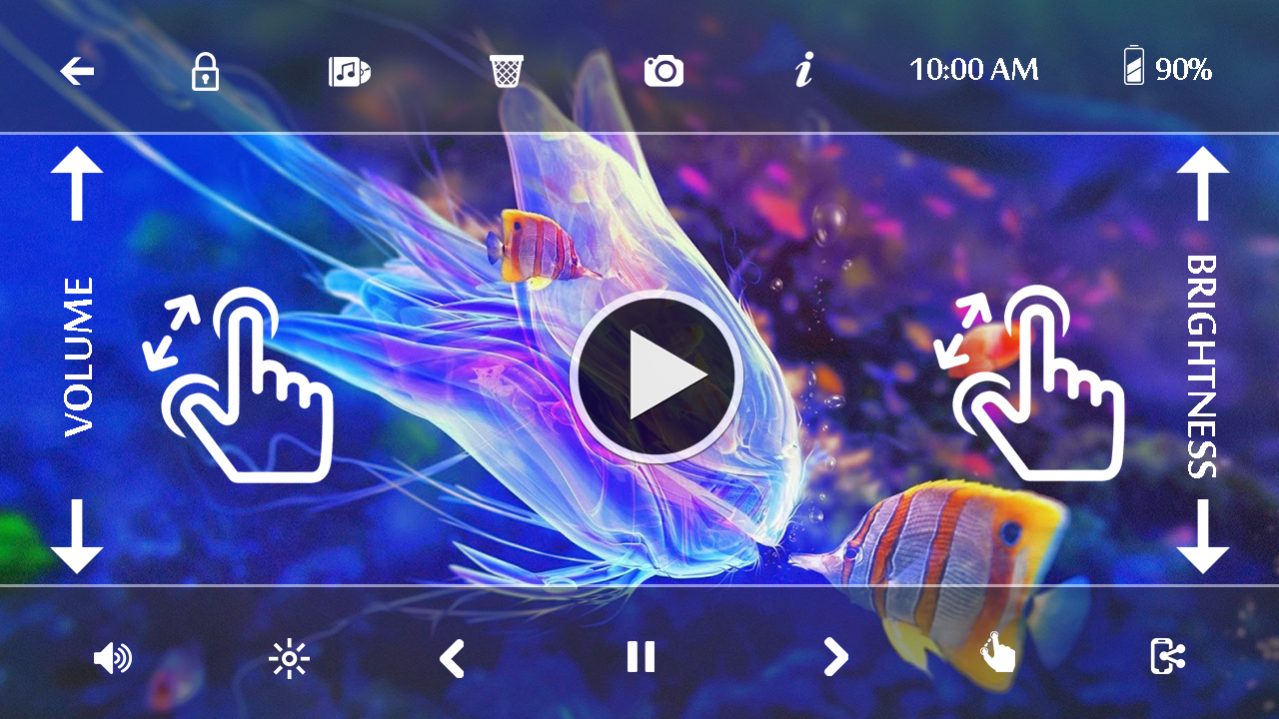HD Video Player 1.0.2
Free Version
Publisher Description
HD Video Player App is Ability to Play Videos,Allowing users to View Multiple Videos Simultaneously.It Also has a Solid Video Player app in the Field.The App Supports a Wide Variety of Video Formats,from The Standard MP4 to More Unusual Files Such as MKV,Complete With Subtitles.
HD Video Player is the Best Video Player.Enjoy High Quality Videos Plays Smoothly.The Easiest Device HD Video Player has a Powerful Video Decoding Capability to Easily Support you Play Almost All Video Files Stored on Your Device.
This Player Watching Locally Stored Video on Smartphones & Tablets are one of the Prime Reasons to own a Smartphone or Tablet.When that Happens You Need some Videos on Your Device & a Good Video Player to Play them.
Key Features of HD Video Player :-
- Lists All Album of Video Files.
- List Album Wise Video.
- Thumbnail Displays of Video & Album.
- Play Video Multiple next by next.
- Get Automatically your Internal & External videos of Smart Phone.
- Video Streaming Technology for Progressive Bitrate Streaming.
- Auto Detects all Video & Music Files.
- A-B Repeat,On-screen Clock,Timer & Battery Meter.
- Adjustment Brightness & Volume.
- Smooth HD Playback for Your Video Files.
- Adjustments Auto-rotation & Aspect-Ratio.
- Quick Start & Smooth & Easy Playback with Video Resume.
- Multi Audio Streams & Multi Subtitles Videos.
- Optionally Rename Files or Delete Video Custom Function more Powerful.
- Touch Screen Zoom Gesture.
- You can use Variety of Gestures on the Screen,Zoom in or out is Very Easily.
- Supported All HD Formats(mkv,asf,m3u,mp4,mpeg,mpg,rm,vob,wmv,aac,mov).
- Capure Screenshot of Video During Running or Watching.
- Good Control for Voice Fast & Slow.
- Can Playing Video in Main Screen After Close the App Also.
- Beautiful Graphics for Video Player & Music Player.
- This Video Player Totally Free.
Features of Gestures in HD Video Player :-
- Gestures Left or Right for Video Forward & Backward.
- Gestures Up or Down Right Side for Volume up or down.
- Touch in Screen Zoom in & out video.
- Gestures Up or Down Left Side for Brightness up or down.
Features of Edit Video in Video Player : -
- Video Cutter : Trimmer.
- Video Reszier : Compressor.
- Video Rotate,Video Mute,Video Splitter.
- Total Video Converter.
- Video Editor,SlideShow Maker,Video Maker.
- Photo To Video Maker.
- Video To MP3 Converter.
- Video to Photo Converer.
HD Video Player has a Good Player which can Auto Detect Video & Audio Formats Files on the SD card.it can Ensure that Your File is Played in the Original Resolution.It Can Watch all Popular Video Formats on Your Device or Tablet with Hardware Acceleration.
HD Video Player are Enter Your New Professional Photo Studio & Make Your Ordinary Photo Album Look like The Most Popular Photo Art Gallery.Enhance Your Photos in the Best Possible way by using this Special Free Photo Editing Software that will help You become a Professional Very Easily & Very Quickly.
About HD Video Player
HD Video Player is a free app for Android published in the Video Tools list of apps, part of Audio & Multimedia.
The company that develops HD Video Player is VideoEditor AppZone. The latest version released by its developer is 1.0.2.
To install HD Video Player on your Android device, just click the green Continue To App button above to start the installation process. The app is listed on our website since 2018-01-23 and was downloaded 6 times. We have already checked if the download link is safe, however for your own protection we recommend that you scan the downloaded app with your antivirus. Your antivirus may detect the HD Video Player as malware as malware if the download link to com.videoeditorzone.videomixplayer is broken.
How to install HD Video Player on your Android device:
- Click on the Continue To App button on our website. This will redirect you to Google Play.
- Once the HD Video Player is shown in the Google Play listing of your Android device, you can start its download and installation. Tap on the Install button located below the search bar and to the right of the app icon.
- A pop-up window with the permissions required by HD Video Player will be shown. Click on Accept to continue the process.
- HD Video Player will be downloaded onto your device, displaying a progress. Once the download completes, the installation will start and you'll get a notification after the installation is finished.